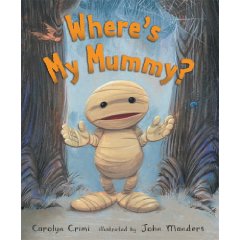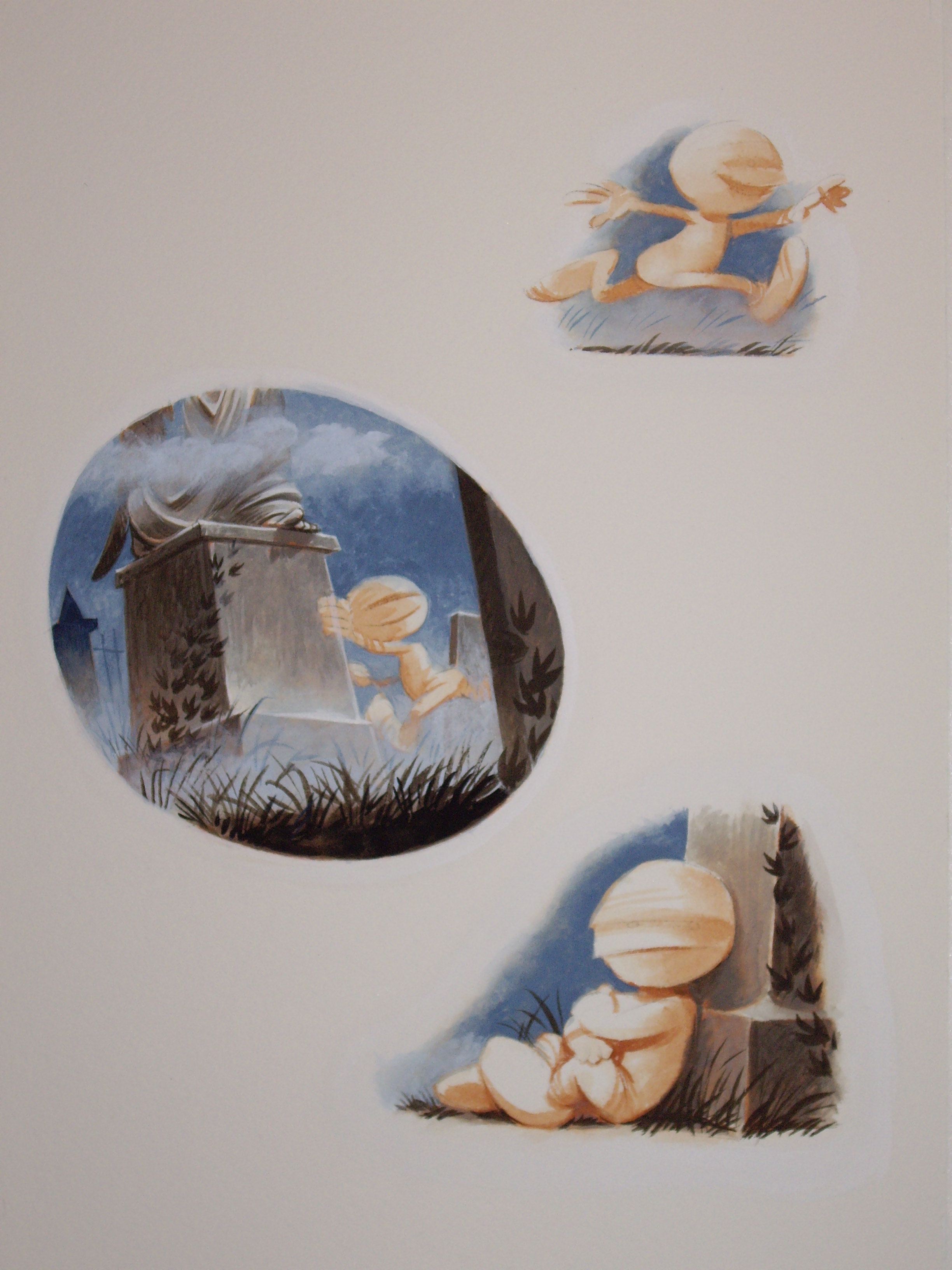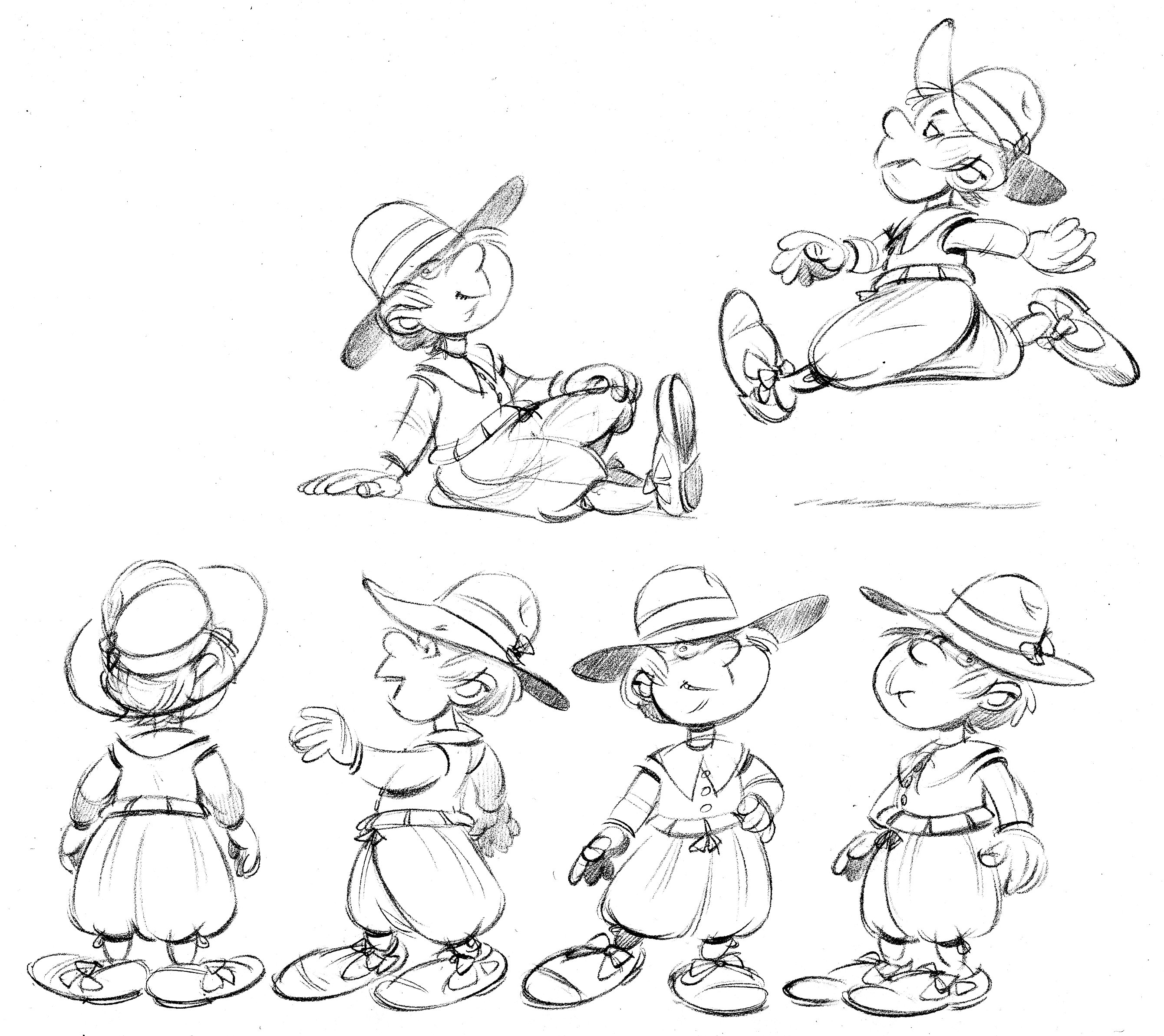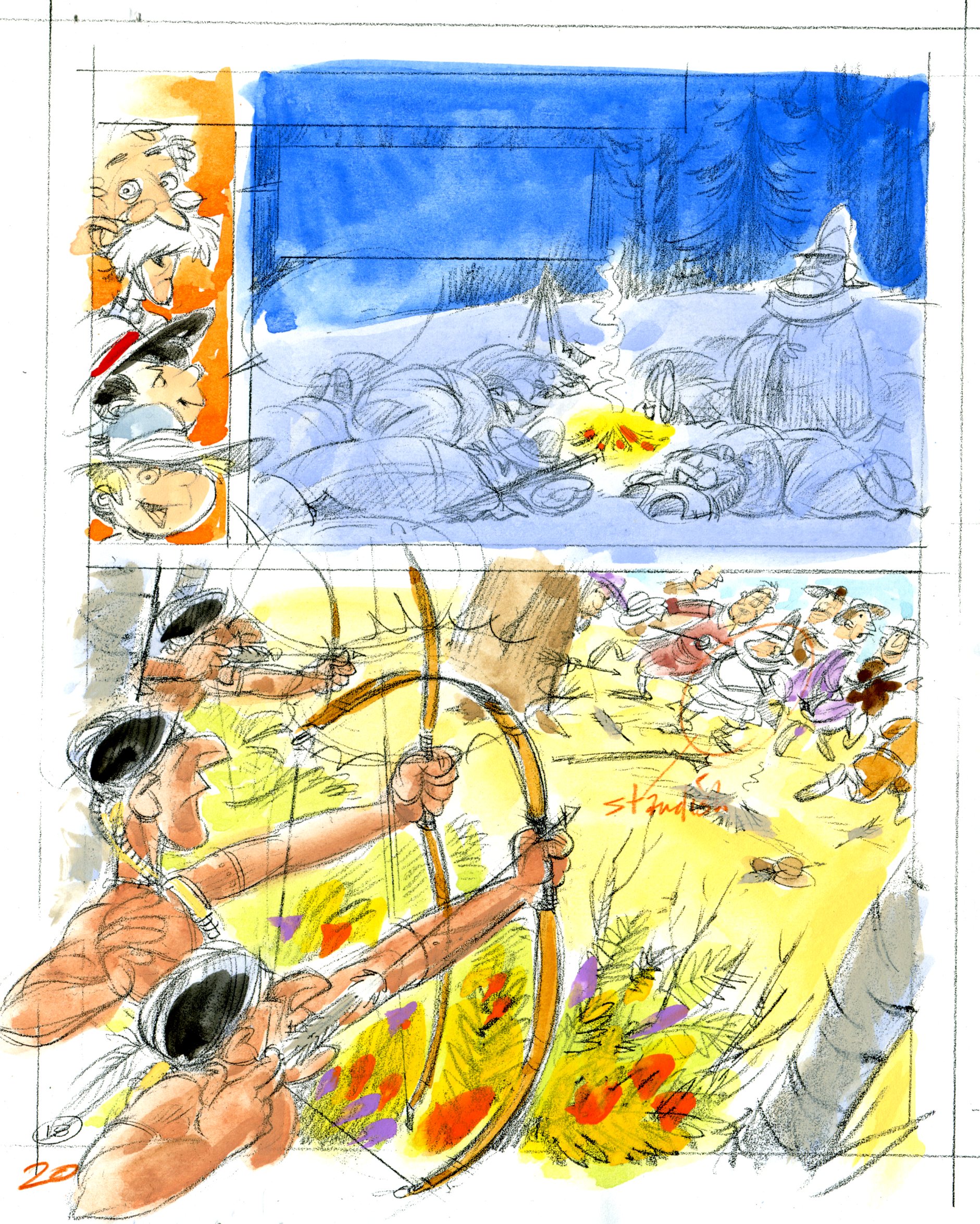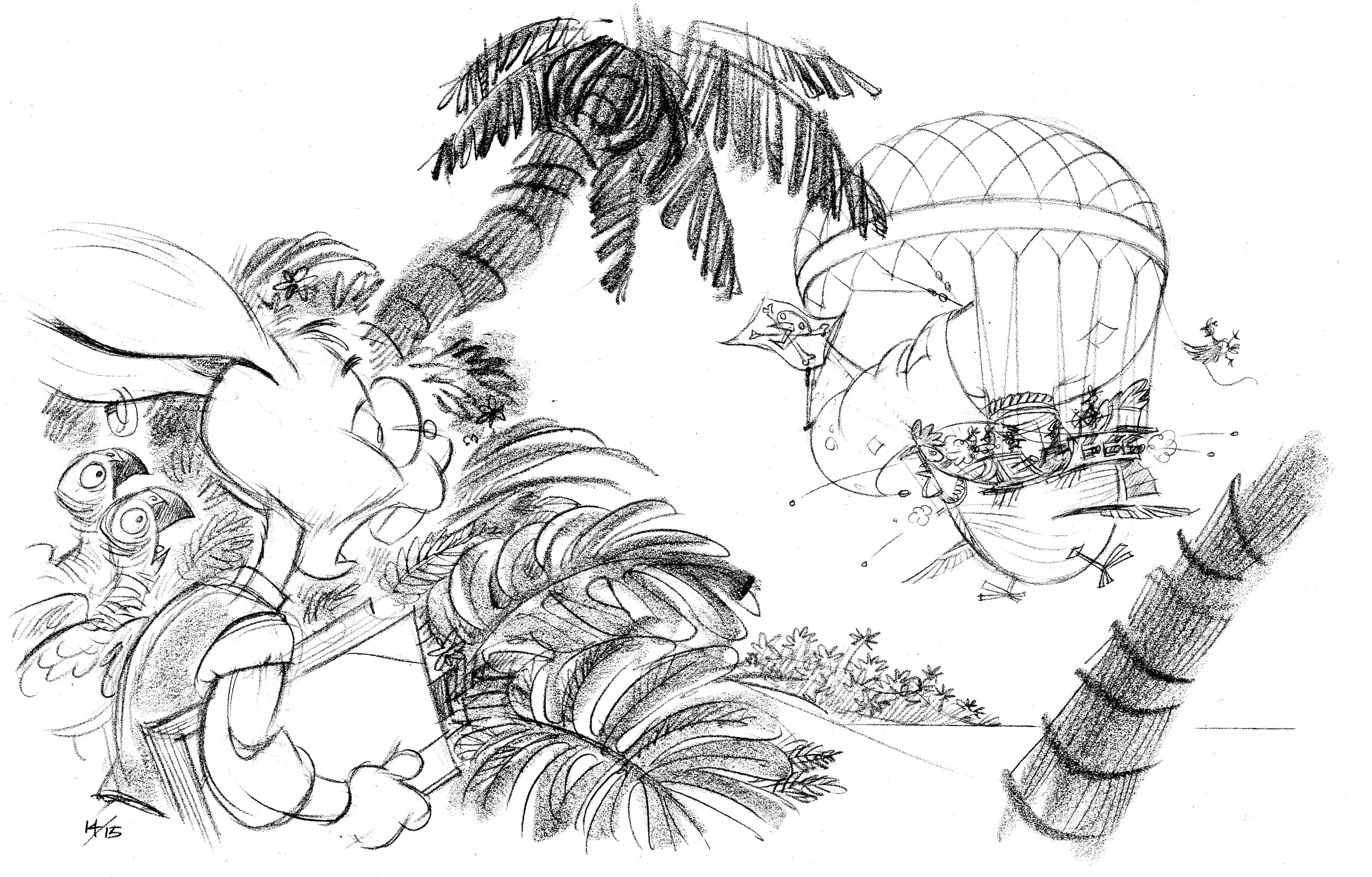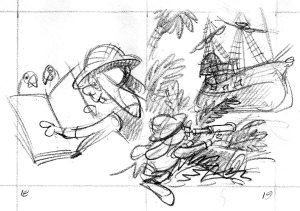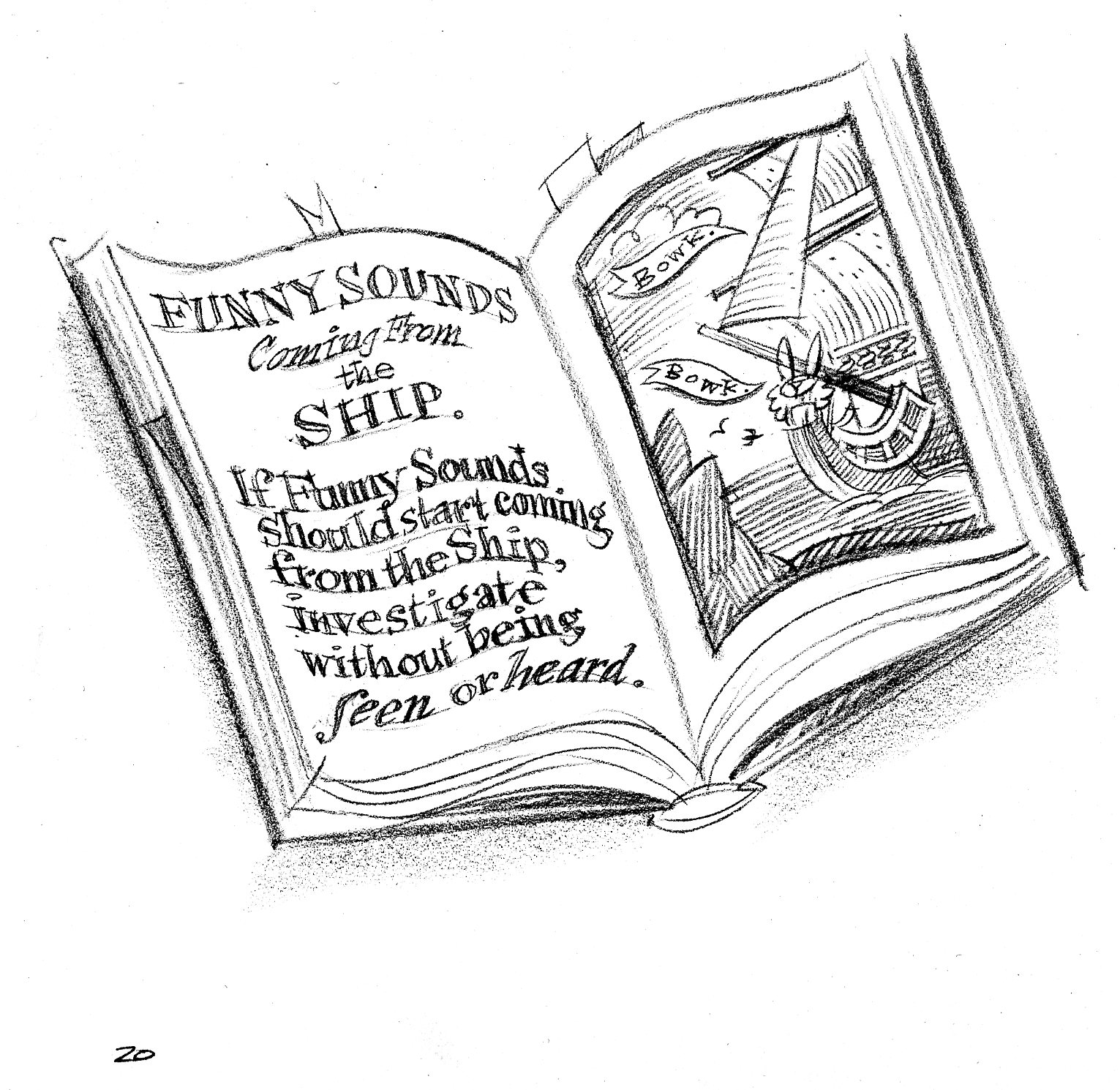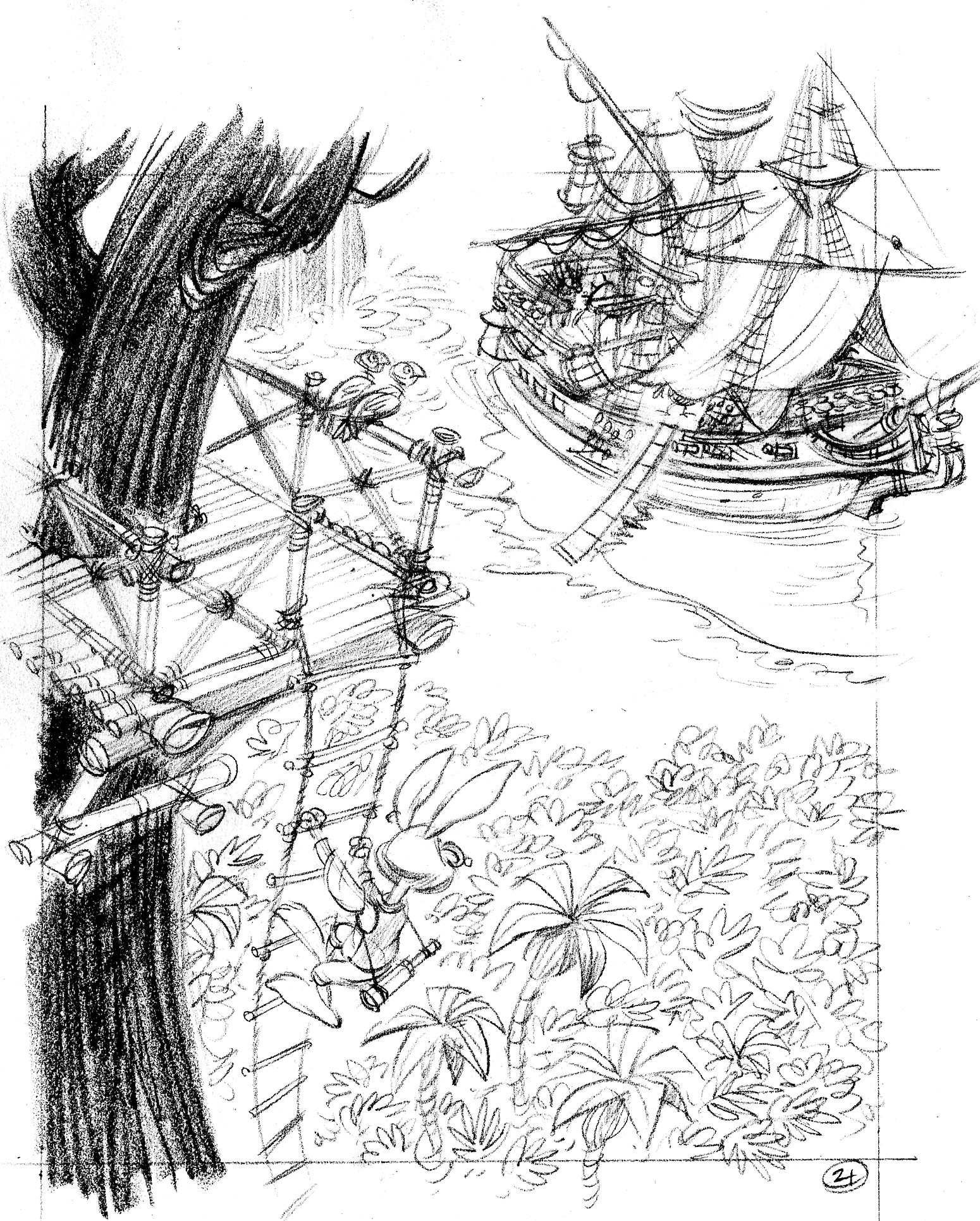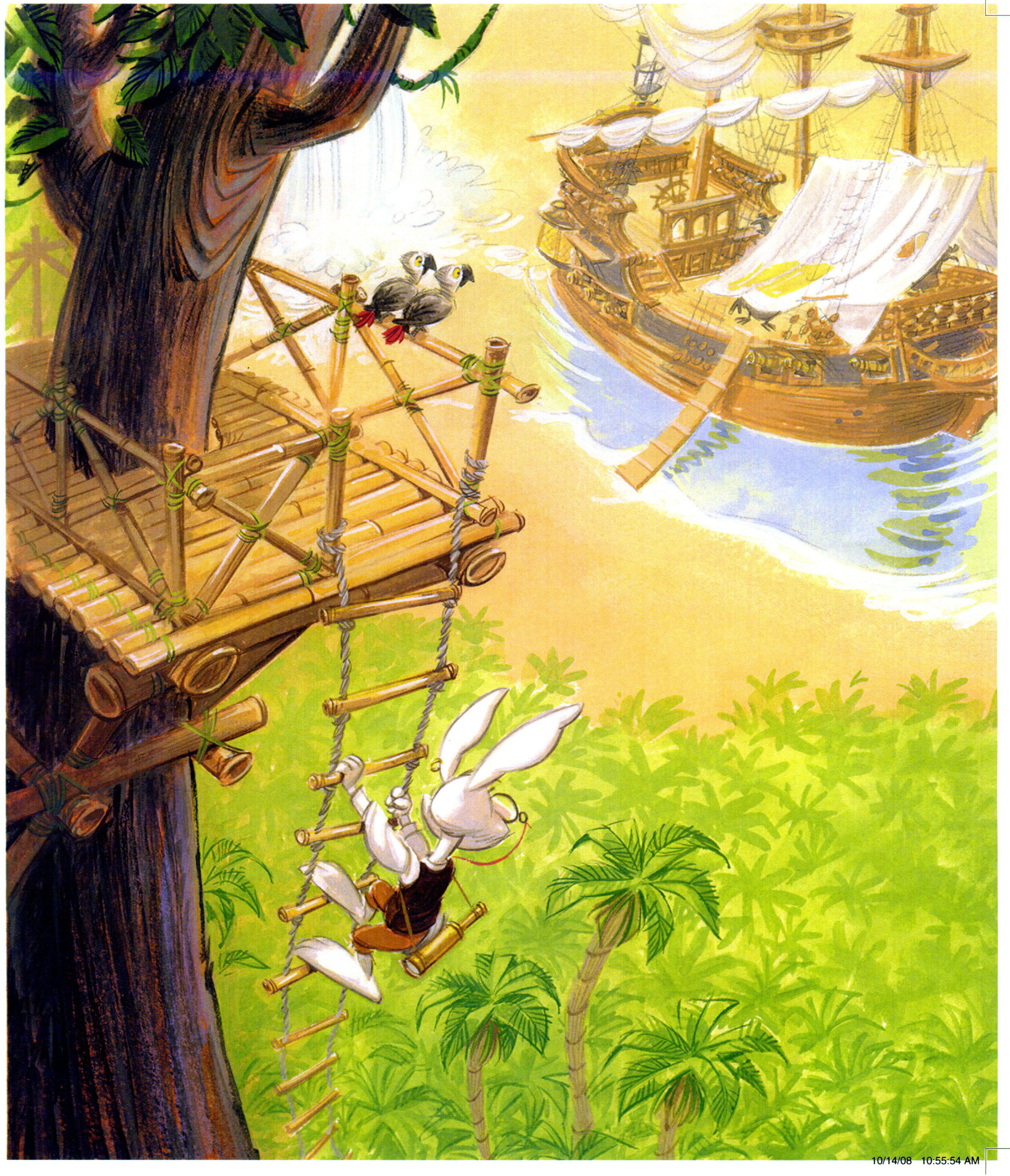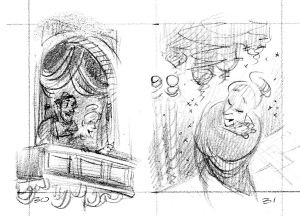How To Become An Illustrator, Canto II
Step Two. Organize your business.
The very idea of organizing a business bores the pants off us creatives.
But, illustration is a business. We create something people want to buy, and sell it at a profit. That seems fairly straightforward, but let me tell you that many illustrators sell their work at a loss—and don’t realize it. How can that be?
Those illustrators haven’t taken the time to calculate their expenses, or overhead. They don’t know how much it costs them on a daily basis to run an illustration business. They don’t know how to calculate a price for their work based on the cost of doing business. They haven’t gotten themselves organized.
Even if you’re running a bare-bones illustration business off of your kitchen table, you’ll need to spend money on equipment and supplies. If you work traditionally, you’ll need art supplies: paint, board, brushes, &c. If you work digitally, you’ll need software. Either way you’ll need a computer, printer, scanner, bookkeeping software (more on that in a moment), office supplies: stationery, packing materials. You’ll need a filing system and storage. Add onto that a phone and internet access. Also figure rent and electricity.
Those are your operating costs.
Here’s the formula. Add up all your business expenses for a year. For your big ticket items like a computer, add up your credit card payments for a year.
Add your salary onto that.
Divide that total by 230 working business days per year (52 weeks minus 6 weeks vacation, sick time, and holidays). Even if you’re illustrating part-time, use 230 days.
Add a 10-15% profit margin.
That’s your day rate. That’s how much you charge if an illustration takes you one day to do.
Now, how do you keep track of all that information? I recommend QuickBooks Pro. This is software that allows you to set up your books, write checks, create estimates and send invoices. I use it to keep track of and categorize all my expenses. It has a feature where you can record the time you’ve spent on a project. Of course, you can do all that by hand, but if you’re as bookkeeping-averse as me, this really helps. It also has fun charts and graphs to tell you if you’re making any money.
The other bookkeeping software I find indispensable is Now and Up To Date. Basically it’s calendar for your computer. There are other calendar programs that probably work just as well, I happen to use this one. It allows me to plan my time for projects and keeps me on track with deadlines. Also I can see how much time past projects have taken, so that I can estimate time needed for future ones. As with QuickBooks, it’s visually fun, making me more inclined to use it.
Once you’re ready to keep track of your business you can start going after illustration projects. Let’s be honest, because you’re just starting out you’re going to accept work that won’t make you any money. But at least now you know how much you should be charging.
By the way, I look like a genius when I talk about this stuff because I own a copy of the Graphic Artists’ Guild’s Handbook of Pricing & Ethical Guidelines. If you join the Guild they’ll shoot you a copy for free.